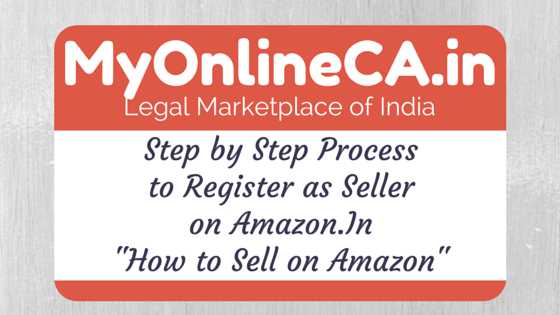
Most of the ECommerce Startups in India want to sell their products on marketplaces like Amazon, Flipkart, Snapdeal etc. so today we guide you on “Step by Step Process to Register on Amazon as a Seller in India” so you can easily sell on Amazon.
Updated Article 2018
Legal CheckList for Register on Amazon as a Seller.
a) GST Registration Certificate on Firm or Company name.
b) ID and Address Proof of the Individual.
c) Current Bank Account on the name of Business.
d) PAN of the Individual.
GST Registration to Sell on Amazon
Our Prime Minister Narendra Modi approved the GST Bill in the both parliament sessions so all the indirect taxes which is imposed by the state or central government has been replaced with GST (Goods and Service Tax) by July 2017. So from now its is mandatory requirements to convert the existing VAT/CST State wise Assessee and Service Tax or Excise assessee to the new reform tax GST Registration. even all the new entrepreneurs or assessee whose cross turnover of 20 Lakh Rupees except the north eastern state where the limit is 10 lakhs. you can read here more about GST Registration
So Ultimately you need only the GST Registration to Sell on Amazon India. If you are looking for GST Registration on the Cheapest Cost then just fill-up below form to get start your GST Registration –
How to Sell on Amazon in India
-
How does selling on Amazon.in work?
Selling on Amazon.in is easy. First you list the products that you want to sell on Amazon.in marketplace. Customer sees your product and makes a purchase. You will receive an email to ship the product. You deliver the product to the customer and confirm shipment. Amazon will deposit the funds into your bank account after deducting the fees.
-
What products can I sell on Amazon.in?
You can sell items in the following categories: Baby Products, Beauty, Books, Consumer Electronics (including Cameras and Video Games – Consoles), Digital Accessories (including Mobile Accessories, Electronics Accessories and PC Accessories), Home, Jewellery, Kitchen, Luggage, Mobile Phones, Movies, Music, Personal Care Appliances, Personal Computers, Tablets, Toys, Video games (consoles and games), and Watches. More categories are coming soon.
-
What do I need to register as a seller on Amazon.in?
In order to register, please visit Amazon Seller Website and provide the following information.
- Your company details
- Your contact details – email and phone number
- Basic information about your business
- VAT Registration Certificate which you can obtain from MyOnlineCA or from your legal professional.
- They will respond to you after reviewing your information with next steps.
-
I don’t have a website, can I still sell on Amazon.in?
You don’t need a website to start selling on Amazon.in marketplace. It’s easy to list your products and start selling.
-
Can I sell outside India through Amazon.in marketplace?
No. At this time Amazon.in marketplace allows shipments only within India.
-
If I list my products using Sell on Amazon, will the customer know that he or she is purchasing from me on Amazon.in marketplace?
We will clearly indicate on our product detail pages and offer listing pages that the product is sold by you and the invoice will carry your name.
-
What are the charges for selling on Amazon?
We charge you when you get an order. Listing on Amazon.in is free. Refer to Amazon Seller Website for more details.
-
When will I start getting charged the monthly subscription fee?
In celebration of the launch of Amazon.in, your Subscription fee is waived until June 30, 2015.
-
Can I cancel my subscription?
You are free to cancel anytime.
-
How do I get paid?
Amazon will disburse payments to your bank account once a week. You will be eligible to get paid for the order 7 days after the order is confirmed as shipped.
-
How do I list my products on Amazon.in?
You can use our Web-based interface or our bulk listing tools to list your products. The procedure and information required will vary depending on whether your products are already in the Amazon.in catalogue.
-
If your products already exist in the Amazon.in catalogue
You can easily list them one by one using our Web-based interface. To do so, you only need to provide the name of the product, the price and your available stock. Alternatively, if you have a large number of products, you may use one of the following methods.
- You may use Excel-based inventory files to create multiple products simultaneously.
- Or you may use XML via Marketplace Web Services (MWS) APIs to create multiple products programmatically.
Please note that, to use these tools, you will be required to provide the ISBN, or UPC code for each product.
If your products do not exist in the Amazon.in catalogue You can create them using either the Web-based interface or the bulk listing tools. There are two types of bulk listing tools:
- Excel-based inventory files to create multiple products simultaneously.
- XML via Marketplace Web Services (MWS) APIs to create multiple products programmatically.
- For each new product, you will have to provide product information, including:
- ISBN or UPC code
- Product title
- Product description
- Image of the product
- Price
- Available stock
Please note that some product categories might require additional information to list your products.
-
How do I manage my orders on Amazon.in?
You have two options for managing your orders. You can use the Web-based interface (Seller Central) or you can download the daily order report, a tab-delimited file that provides a summary of the orders you received, and includes customer and shipping information so you can fulfil those orders.
-
Do Amazon Offer protection against fraud?
Yes. Amazon helps you protect against fraudulent orders placed on your products and payment fraud.
-
What is the A-to-Z guarantee program?
- The A-to-Z Guarantee Program is designed to handle situations where a customer either never received a product or received a product that is materially different from what was ordered or expected. We ask customers to first contact you when they have a problem.
- If you fail to resolve the problem, the customer can file an A-to-Z claim. When Amazon receives the claim, we send you an email detailing the claim which requests a response with basic information about the order and the way you fulfilled it.
- Amazon will then determine how the claim will be settled which may include reimbursement of the order to the customer, at your expense.
-
Can customers leave feedback and why is customer feedback important?
Yes. Customers can leave feedback. Maintaining a high feedback rating is a critical factor for success on Amazon.in. It’s the best way for customers to identify you as a trustworthy seller. Your rating appears on the Offer Listing Page and is one of the first things that customers see. In other marketplaces, we have observed that customers are more likely to purchase products from sellers with higher ratings. Your feedback rating is a key metric used by Amazon.in to measure your performance
-
Can I talk to someone about selling on Amazon?
If you are not currently selling on Amazon.in and want to learn more, you can Contact Us and provide your details. We will respond to you after reviewing your information with next steps.
-
Do I need VAT and CST number to sell on Amazon?
Yes. It is illegal to sell without VAT and CST number. You need to provide VAT and CST number to Amazon at the time of registration. However, if you are selling only VAT exempted categories, then this may not be required. Note that if you start selling any taxable goods you need to register for VAT and CST as per sales tax law and provide VAT and CST to Amazon. For Getting VAT and CST Registration you can contact your legal service provider or else you can obtain from MyOnlineCA Portal. (Now VAT/CST are converted into the GST Registration)
-
Do i need Trademark Registration on my brand name ?
Yes, if you want to sell on your brand name, then you have to required the Trademark Registration On on your brand name. So similar seller name can’t be listed on the Amazon India.
