Today at myonlineca we are talking about How to Take Printout of Udyog Aadhar. When you apply for the Udyog Aadhar then its required to generate the Printout of the Udyog aadhar Certificate. so you can easily use in the bank to open the bank account or avail any type of the udyog aadhar government benefits etc.
In Today’s Tutorial we are learning simple 3 Steps to take Printout of the Udyog Aadhar Registration Certificate.
Things Required for Udyog Aadhar Print :
- Udyog Aadhar Memorandum Number which is also called UAN Registration Number. its is unique identification number for each business. if you forget this UAN Number then you can also retrieve by input your aadhar card number and name. We will talk about this trick in next upcoming article.
- Aadhar Card Number which is linked with that Udyog Aadhar Registration Certificate. if your aadhar card is lost after apply udyog aadhar registration then you have to apply fresh new Udyog aadhar Registration. You can read here about How to Cancel your previous Udyog aadhar.
- A Well known PDF Reader. Udyog aadhar Certificate Generated as PDF also when your browser have default setting’s. so before print of udyog aadhar certificate, just download and install the proper PDF Reader. in market there are many pdf reader like Adobe etc.
- Printer Connection with your Laptop or Computer. if you thinking to take Printout via Mobile Phone on later stage then you can easily save your certificate as PDF and share via WhatsApp or Email anywhere for the same. Must Remember you add your Printer in your Chrome Setting or any other Browser setting also.
Where Udyog Aadhar Print out Works :
There are many place where you need the Udyog Aadhar Certificate Print For Ex –
- For Opening a current bank account on Firm Name during documents submission in the bank.
- For avail government udyog aadhar benefits like govt scheme or loan or subsidy etc.
- Show validation or authentication of your Firm or Company at your Business place.
- For the GST Registration or any other related Govt registration to submit as proof of business.
3 Steps for Udyog Aadhar Print :
Step 1 : Visit on Official Site for Udyog Aadhar Print
First of all you have to go on this link – https://udyogaadhaar.gov.in/ua/PrintApplication_Pub.aspx , This is the official udyog aadhar website link where govt server provide to you all the database of the udyog aadhar registration certificate.

Step 2 : Aadhar Card Number and UAN Number
Now you have to insert the aadhar card number and UAN Number for the same. UAN Number is your official udyog aadhar registration certificate number. if you forget then must read our next article on this.

Step 3 : Take the Print Out of Udyog Aadhar Certificate
Once you submit then system will generate the Udyog aadhar Certificate for the same. Remember there are 2 Files there one i.e Udyog aadhar Certificate and another one is Udyog aadhar Acknowledgement. So suggest you always take the printout of both so you can provide both certificate for any type of verification.
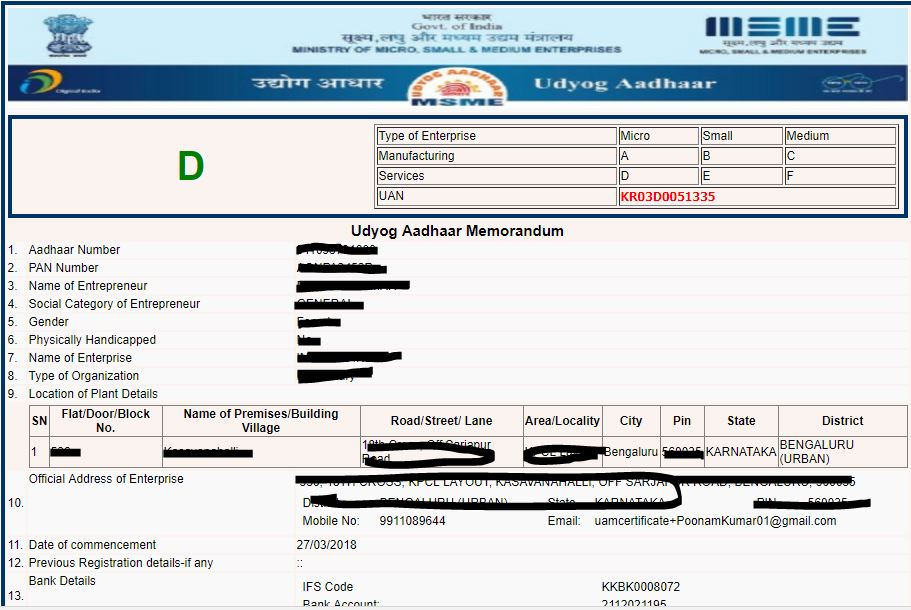
So Hope you like this Guide on Udyog Aadhar Print.Do you know that MyOnlineCA also provide Expert Service for the Udyog Aadhar Registration where you have to just fill-up your basic details & get certificate in your email inbox with freebies legal agreement.
