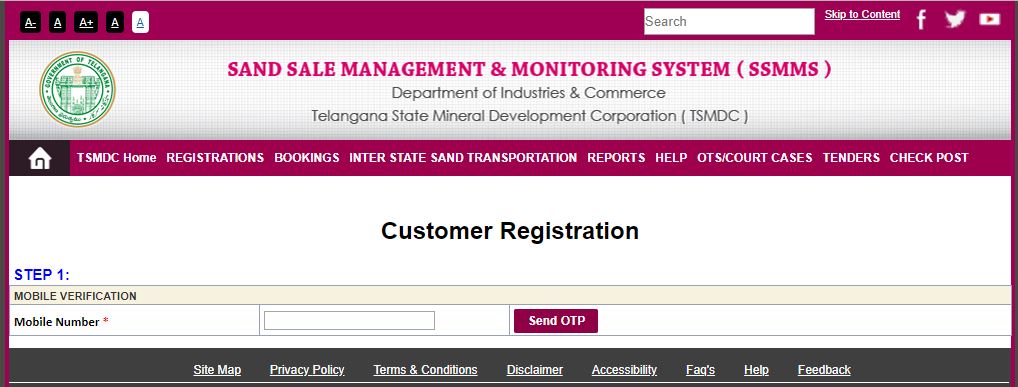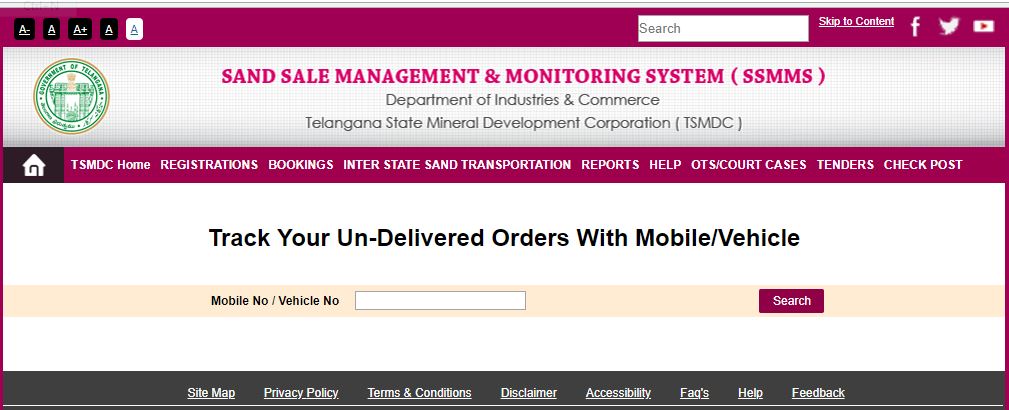In This Article How to do Online Sand Booking in Telangana, We will discuss how to Book sand online in Telangana, steps involved in online sand Booking and How you can track sand order online.

What is Sand Sale Management & Monitoring System (SSMMS)?
SSMMS is a system under the TSMDC or Telangana state Minerals Development Corporation. SSMMS empowers the Telangana Government to make sand accessible at reasonable costs to all the concerned partners, improve the pay of government and anticipate and prevent harms to waterways, streams, and condition.
What Is SSMMS Portal?
The Telangana government has setup SSMMS Portal to provide services to the public such as online telangana sand booking, Facility for tracking the order with mobile number/vehicle, Interstate sand transportation booking and Facility for Interstate sand order tracking.
How to register On SSMMS Portal?
- Before you do online sand booking you need to be registered on SSMMS portal, so To register you need to visit SSMMS portal Official website Link- https://sand.telangana.gov.in/TSSandPortal/Reports/CustomerRegistration.aspx.
- After That, you need to provide your mobile number and Click on send OTP. Once you receive OTP, verify OTP to proceed further.
- After that, a Form will appear on screen, where you have to furnish details such as your name, Aadhar number, Address, district name, village, email etc.
- In the end, you have to choose Username and password and submit the form. On submission you will receive OTP to validate Aadhar, you need to enter it for validation. Once it is completed your customer registration will be done.

How To book Sand Online In Telangana?
- To perform online Sand Booking in Telangana, you have to visit this link- https://www.sand.telangana.gov.in/TSSandPortal/Masters/Home.aspx. Under booking drop-down menu you have to click on online sand booking and have to log in to continue.
- After Login You have to select District from the drop-down menu and after selecting a district, you have to click on stockyard button. After that, a window will appear where you have to fill all the details given in the form and click on register.
- In the next step, you have to click on ok to proceed if your sand booking is done successfully next screen will appear and reference number will be generated and You will also be able to take Receipt of the online Sand booking.
Recommend: EPDS Telangana- Food Security card In Telangana
How to Track Online sand booking order?
- Visit This Link – https://sand.telangana.gov.in/TSSandPortal/Reports/TrackOrder.aspx?TS=O, to track order for online sand booking in telangana.
- After you have opened this link you have to enter order id ad click on get status and on next page status of your order will be displayed.
- You track online sand booking order with mobile and vehicle number also. You have to visit this link – https://sand.telangana.gov.in/TSSandPortal/Reports/TrackVehicleNo.aspx.
- Once you have opened the above link , you have to provide a mobile number or vehicle number and click on get status to know the status of Sand Booking.


Conclusion
I Hope you like this guide about How to do Online Sand Booking in Telangana. still, if you are confuse you can check out our website to know more about Online Sand Booking in Telangana.