During the GST Return Filing Forwarding OTP’s to your CA is very difficult because you are not free every time when you pickup the call and told the OTP’s to your CA. So we at MyOnlineCA Bring a Trusted Solution to our All Clients Where they can easily Forward the GST Return Filing OTP’s to MyOnlineCA System without breach your Privacy of Email & Contact Details.
How to Enable Forwarding in Gmail for the GST OTP’s
Step 1 : Simply Login on your Gmail Account via Desktop Only. ( Gmail Mobile App not working in this case)
Step 2 : Now just go to Corner Setting Tab
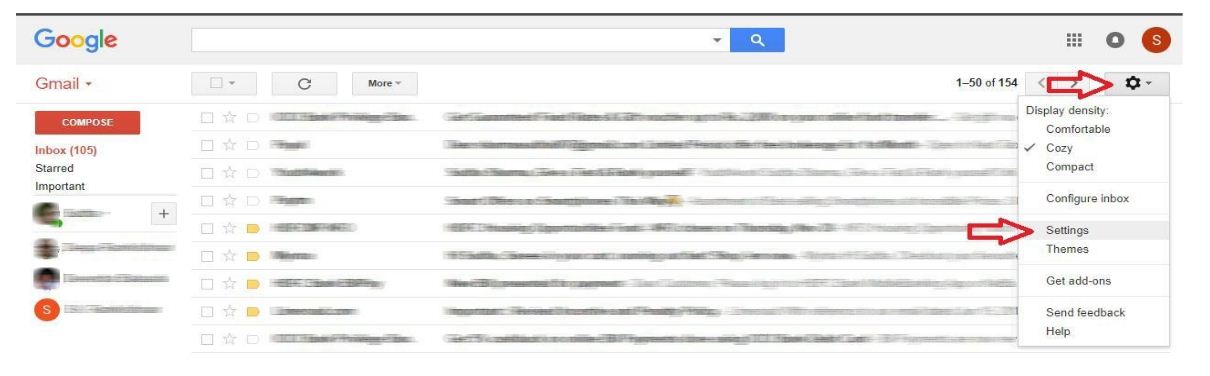
Step 3 : Click on Add a Forwarding Address and Insert Email ” otpmyonlineca@gmail.com “
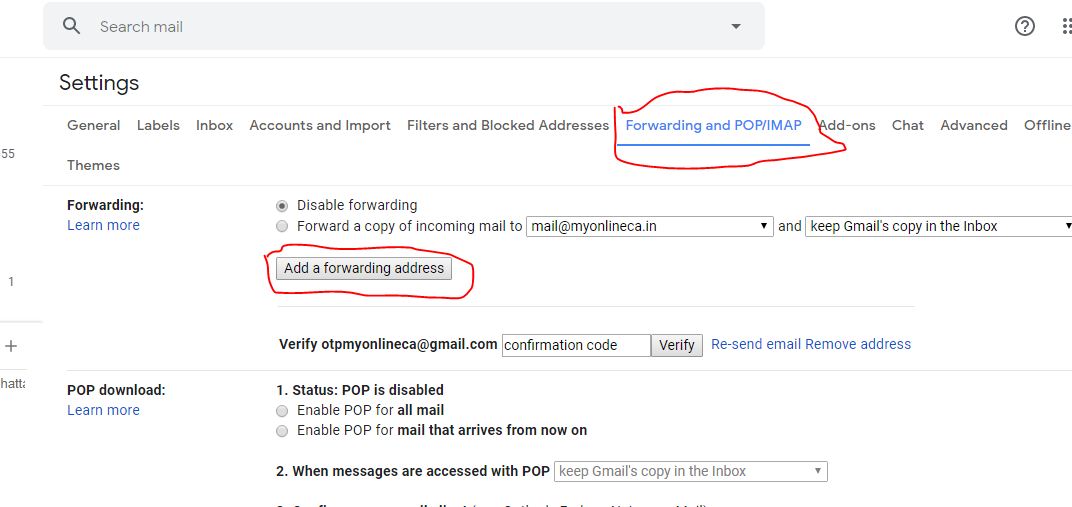
Step 4 : Now a Verification Code Sent on OTP Forwarding Email id i.e “otpmyonlineca@gmail.com”
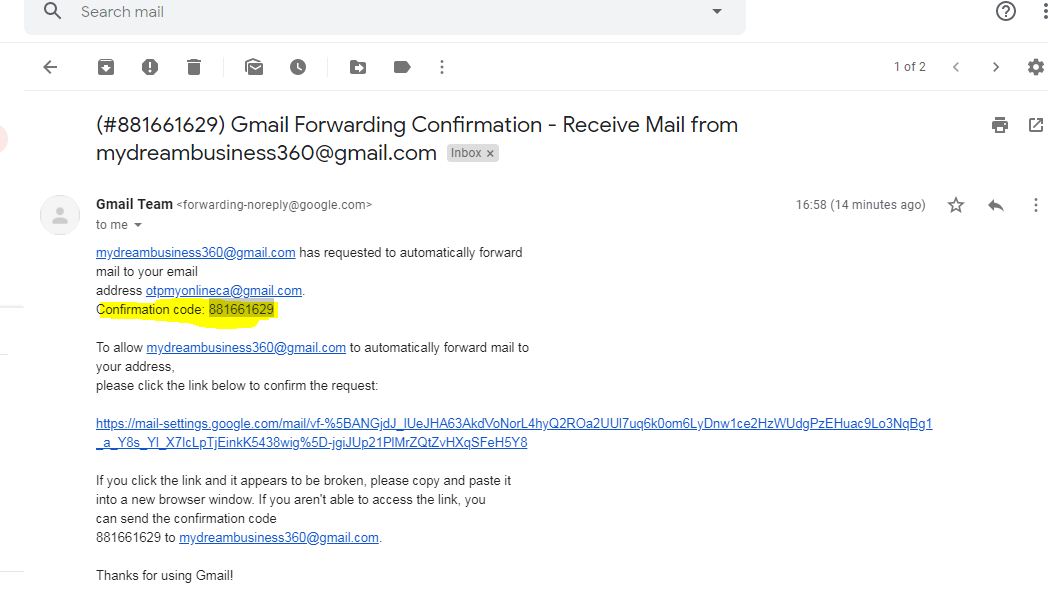
Step 5 : Now simply insert that Confirmation Code in your GMAIL Account
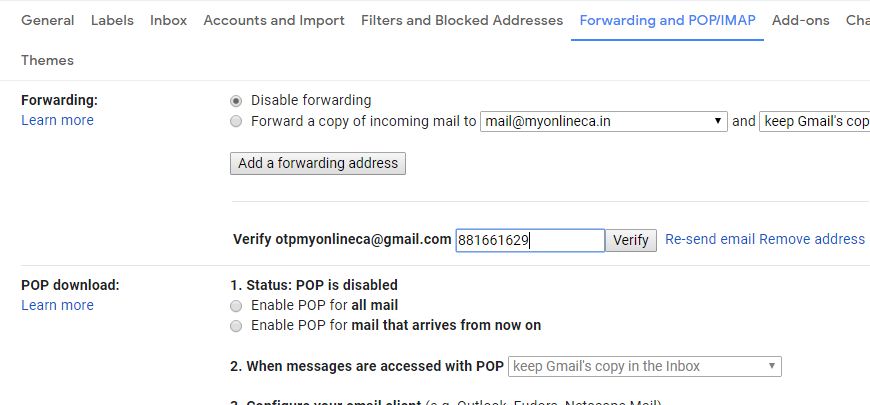
Step 6 : Now go to Filters and Blocked Address & Click on Create a New Filter
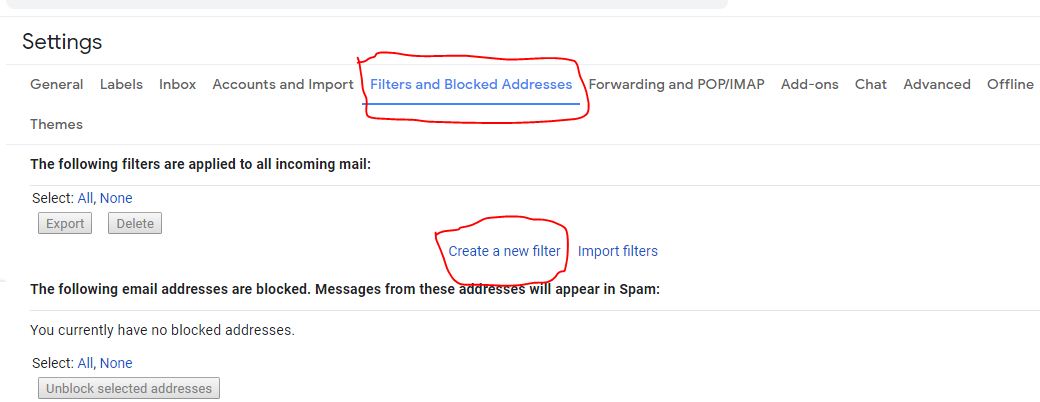
Step 7 : Now on the above There is One Tab Open for the Filters. Simply Insert from Email ” donotreply@gst.gov.in ” and has the words ” OTP ” for the same & Click on Create Filter
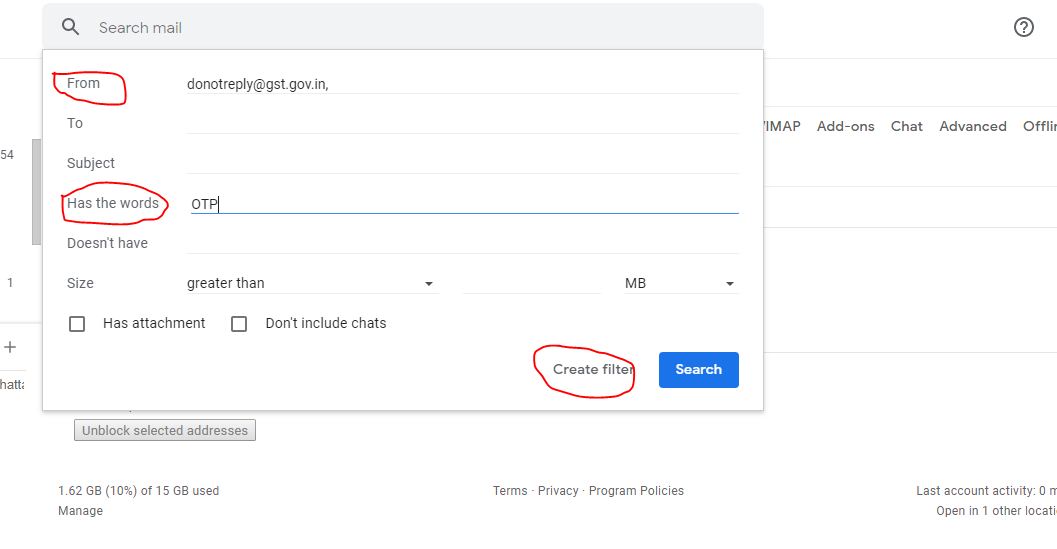
Step 8 : Now just Click on Forwarding Email and Choose your CA Email for the same. Now all the OTP’s related to the GST Return Filing or Registration etc will be forward your CA for the same.
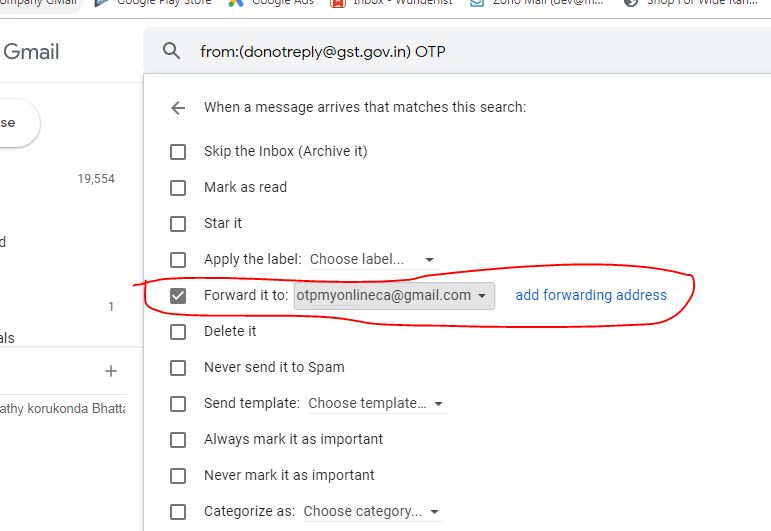
if you have any issue with this Setup or want to Unsubscribe the same then simply Email us at dev@myonlineca.org for the same.
